Connect Android Device with Wifi within Android Studio
In Android Studio we have a lot of plugins available one of them is Android wifi ADB.
Every developer gets irritated when they used a cable to connect with the android device, the android cable itself irritating every time you need to plug the cable with your system this is so hectic isn’t?
So Android Studio comes up with the variety of plugins and Android wifi adb is one of them, so let’s started how you can set up this plugin in an android studio.
If you want to learn through video then check the link below. Also, do subscribe to my channel for more Android-related videos.
Step 1:
Go to File -> Settings
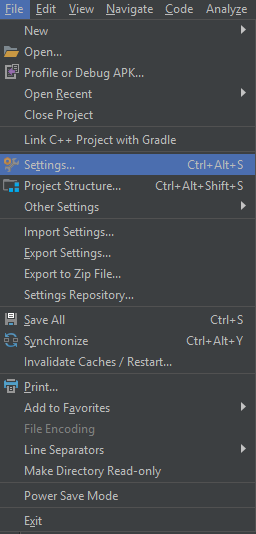
Step 2 :
Go to Plugins and Browse the repository and Search Android Wifi ADB and install it.
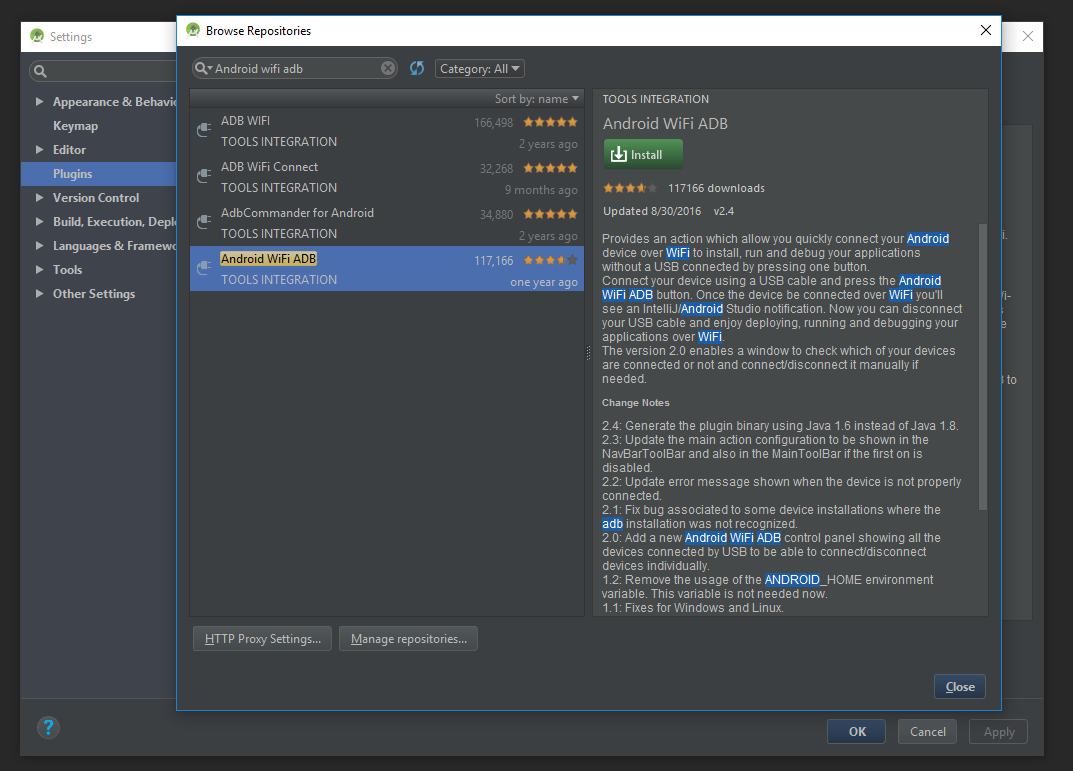
Step 3:
Then restart your Android Studio and now you can see on the right side panel the section of android wifi ADB, Now just plug your Android device and press the connect button after that the state will be “Connected”. Now you are abl to do your testing through wifi.
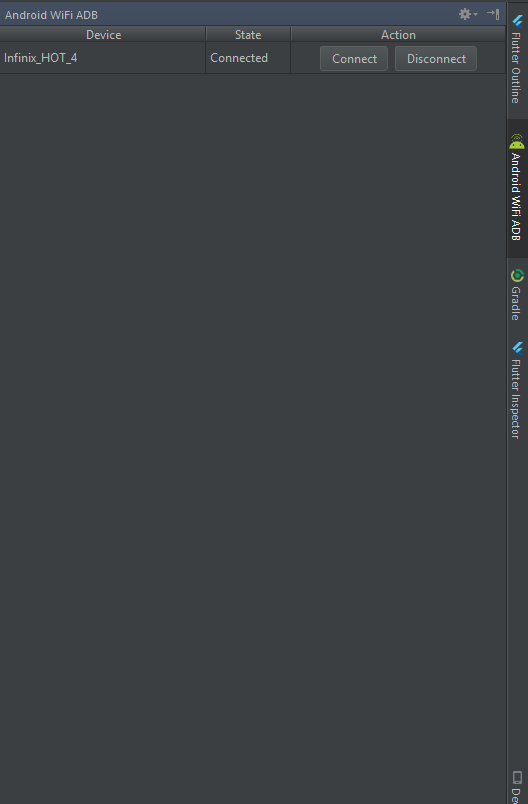
That’s it you have done :) now no more cable required every time.
I hope this article is helpful. If you think something is missing, have questions, or would like to give feedback, please reach me out at dani.amjad12@gmail.com. I’d appreciate the feedback.
Sharing (knowledge) is caring 😊 Thanks for reading this article.
